Advertise Follow Us
Login Help/Password Reset
How to Reset Your Password
Click the "Start Reset Process" button and a new window will open that looks like this:
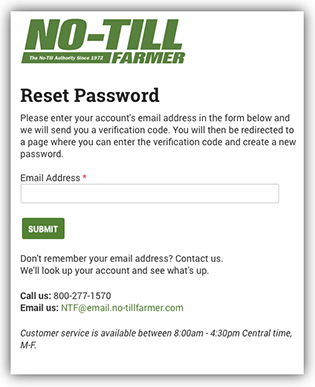
Start Reset Process
Carefully enter the email address of your user account and click SUBMIT. At the same time you will be emailed a verification code to the email address you enter. It will come from NTF@subscriptionconfirmation.com with the subject: "Instructions for changing your password to No-TillFarmer.com." If you don't receive it, then check first in your SPAM folder. You can't complete the next step in the process if you don't receive the code. You will need to contact Customer Service (contact details are at the bottom of the screen) if the verification code doesn't arrive in your email.
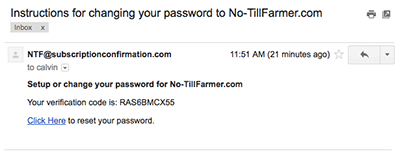
When you click the link in the email ("Click Here to reset your password") this next screen will appear:
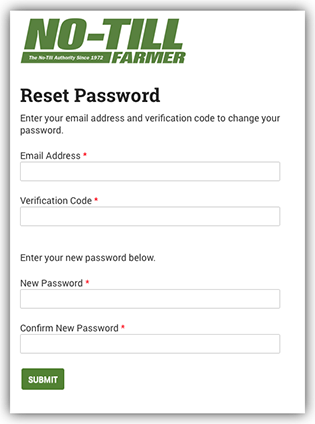
- Type in your email address
- Paste in the verification code
- Enter a new password
- Enter the same password in the confirmation field. The last two fields must match.
- Click SUBMIT.
If everything matches then you will get confirmation of a successful password change. And after several seconds you'll be redirected to the home page and logged in.
If the redirect doesn't go then Login with new password
If you don't receive the Verification Code or if after completing these steps, if you still can't login then contact Customer Service at 1.800.277.1570 or 1.847.513.6059 between 8:00 a.m. - 4:30 p.m. Central Time, M-F. Or email us: ntfcare@no-tillfarmer.com
